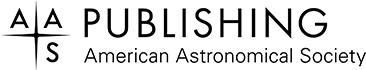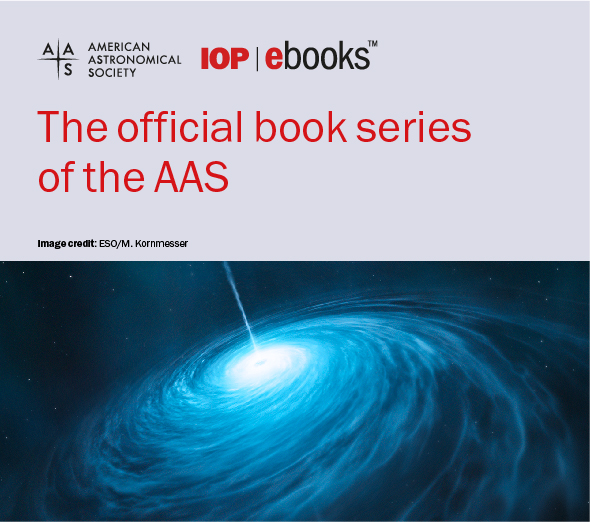LaTeX is a complicated typesetting program. Here are some hints and links to other macros or programs to make writing a LaTeX document easier.
AASTeX Hints
Running text
- In TeX, the ends of words and sentences are marked by spaces, and it does not matter how many spaces are typed; one is as good as 100. TeX treats the end of a line in the input file as a space. Paragraphs are separated by blank lines.
- TeX will automatically take care of hyphenating and breaking words at the end of lines, so you do not need to break words with hyphens. Do, however, hyphenate modifiers within a line of text, e.g., “author-prepared copy.”
- Quotation marks should be typed as pairs of opening and closing single quotes, e.g., ”quoted text”; do not use double quotes (“bad form”).
- Do not underline. In printing, text is emphasized by changing the type style, usually to slanted or italic type.
- A number of common characters are interpreted as commands; therefore, if you want to use them in text, they must be preceded by a backslash (\): $ & % # { and } must be typed \$ \& \% \# \{ and \}.
- Refrain from adding vertical or horizontal space. Concentrate on the content of the document and identifying its components with the structural markup commands rather than worrying about producing perfectly formatted pages.
Math
Mathematical expressions that are part of the running text are delimited by a single dollar sign ($), e.g., $\pi r^2$ yields #r2. To get the appropriately sized superscript or subscript in the roman font, use the \rm command, e.g., $J_{\rm HF}(t)$ produces JHF(t).
Displayed equations can be delimited in several ways. See the User Guide for details on display equation markup.
While it is possible for authors to assign their own equation numbers, it is easier to let LaTeX number them automatically. By default, LaTeX will number equations sequentially from the beginning of the manuscript to the end.
Cross-referencing
Cross-referencing equations, tables, and figures in text depends upon the use of “keys,” which are defined by the user. The \label command is used to define cross-reference keys for LaTeX; \ref is used to refer to them. Keys are simply text strings that serve to label equations, tables, and figures, so that they may be referred to symbolically in the text. For sections and the like, place \label commands immediately after the markup command that starts the structure being referenced. For figure and table captions, place the \label command \caption, \tablecaption, or \figcaption , e.g.,
\tablecaption{This is a caption.\label{tab1}}
Do not put references to page numbers in your manuscript.
LaTeX keeps track of auto-numbered counters and cross-reference information by maintaining an auxiliary file in the same working directory as the source file. The auxiliary file will have an extension of .aux. This file should not be deleted, since subsequent LaTeX processing uses the auxiliary data to resolve references, etc.
The auxiliary file mechanism makes it necessary to run LaTeX on a given source file more than once to ensure that the cross-reference information has been properly resolved. When changes are made that affect the number or the placement of equations, tables, and the like. LaTeX will issue a warning message that advises the user to “rerun to get cross-references right,” in which case, LaTeX should be run again.
Useful External Packages
latexdiff
Please note: latexdiff LaTeX output files should not be submitted to the AAS Journals. You may decide that latexdiff PDFs can be useful for helping the editor and reviewer understand the changes made to a manuscript. However, in the example below, the “new.tex” LaTeX file, sans markup must also be submitted. Further all final, accepted LaTeX/PDF files submitted must be free of track-changes markup, especially deleted or strikethrough text.
The Perl tool latexdiff, which can be found in CTAN or common TeXLive distributions, helps you identify and catalog changes you made to your manuscript during revisions. It can also be used on input files or bibliographies.
latexdiff is run from the command line. The following command line call will produce output that has all new text highlighted in bold.
> latexdiff -t BOLD old.tex new.tex > diff.tex
where “old.tex” is the original latex file and “new.tex” is the revised copy. The output is sent to the “diff.tex” file. Compile this “diff.tex” file to produce the PDF copy with the bold text.
Do not submit the “diff.tex” file to the AAS Journals under any circumstances. If using latexdiff you must upload the “new.tex” version to our peer review system along with the “diff.pdf” copy at revision, including notes about the reason for including the latexdiff PDF document. Note that if you do not use the “-t BOLD” argument, the default will show the added text as wavy-underlined and blue while removed text will be struck out and red. PDF revisions showing blue, red, or struckthrough text may be rejected by the editors and reviewers as too confusing for their use.
Please see the online documentation for more details.
Merge multiple postscript files into a single file
The assemble perl script by Robert Lupton will merge multiple postscript files into a single postscript file. K.Z. Stanek provides some documentation on its use here. Stanek’s main use of assemble.pl is to create meeting posters but the code can also be used to make more compact figures by merging multiple component figures into a single one.
Merge multiple latex components into a single file
For authors who use the \input and \include commands to reference external latex files such as tables and sections, it is sometimes necessary to “flatten” the LaTeX structure by merging all the external files into one. A strong advantage of the single, flat LaTeX file is that the AAS journal’s metric counters (e.g. ApJL manuscript length calculator) only accepted a single, combined LaTeX manuscript. Two source codes are available to merge LaTeX structures. One is a C code called flatten and the other is a Perl script called latexexpand.
Excel to LaTeX tables converters
Two programs are available to covert Microsoft Excel tables into LaTeX tabular format: excel2latex and xl2latex.
Word to latex manuscripts converters
Similarly, many programs are available to convert Microsoft Word files into LaTeX format. The programs are WordML2LaTeX, catdoc, and word2latex.
Including Chinese, Japaneses and Korean characters in author lists
Authors have the option to include names in Chinese, Japanese, or Korean (CJK) characters in addition to the English name. Information on how to set this up in a latex manuscript is available here