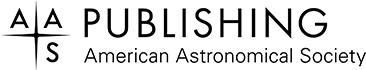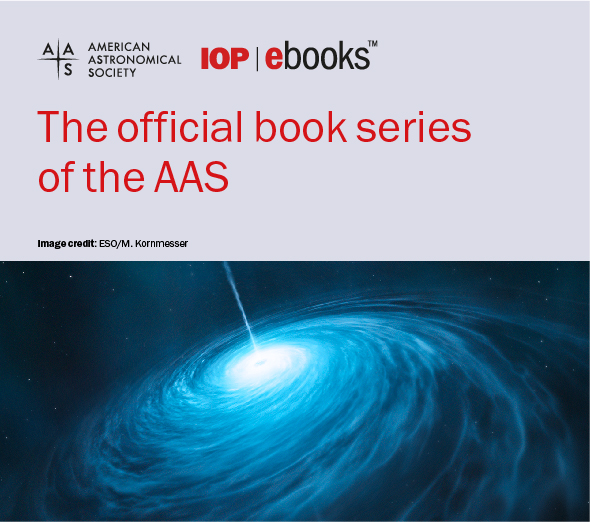To create MRTs from an author supplied table a series of Perl and C+ routines are used. The Perl scripts were created by AAS Journals staff especially for MRT processing while the C+ routines were developed by the CDS for formating tables in their VizieR service. Many manuscripts with MRTs have the original tables submitted as LaTeX tables. For standard LaTeX/AASTeX 5.0 deluxetables the conversion is straight forward and the main process of creating a MRT from a LaTeX submission is given below. Tables submitted in different formats are created in only a slightly similar manner.
- Take all the tables out of the manuscript.
- Fix the LaTeX table if it is not standard. This inludes user macros or unusual commands, a table that uses the TeX command \begin{table} instead of \begin{deluxetable}, or has embedded LaTeX comments (i.e. “%”s).
- Remove any standard, extraneous LaTeX commands and keywords (e.g. \phantom, \nodata, \protect, \tableline, etc.) and convert special LaTeX commands (e.g. Greek symbols, \le, \ge, \sqrt, etc.) to their ASCII equivalents.
- Format the data using CDS’s acut program and create a preliminary metadata header based on that formatted data.
- Fix any discrepancies in the data columns by hand. Fixes to common problems includes giving superscripted flags (i.e. \tablenotemark) their own seperate column and placing any string information in a numeric column into a nearby flag column.
- Flesh out the metadata header’s “Explanation” section and “Notes” (if necessary) with information gathered from the table or paper.
- Check the agreement between the format indicated in the metadata header against the data with the CDS’s anafile program.
- Check the metadata header against the AAS Journal’s standards and styles.
- Send MRT to the author to proof.
- Update the MRT based on authors comments.
- Send the final MRT off to be posted with the article.