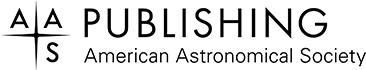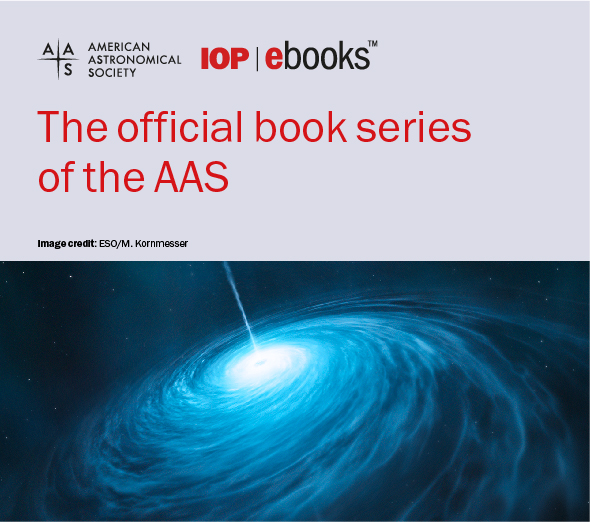1. How do I access direct upload?
In Overleaf you need to start with an AAS Journals Template. A “Submit to AAS” button will appear in the top bar of the manuscript. After you sign into Overleaf, clicking this button will send the manuscript and files to the AAS Journals submission site along with your basic meta-data information. Clicking on the submit button without signing in only provides information on how to submit the manuscript.
2. Are there any costs to use a direct upload for initial submission?
Overleaf has a free plan with unlimited projects. These are unlisted projects which can be shared easily by URL but are not made public (Overleaf privacy and security). The free plan also has limited storage space (1 GB) and only allows 60 files per project. To have protected projects that only invited collaborators can access and to increase these limits, you can get a paid account or check with your institution to see if they have a license (which may be through the library).
3. Why do I still have to log in to the AAS peer review system after a direct Overleaf upload?
Submitting your LaTeX file and figures is only the first step in a submission. We require more information than is sent in the metadata of an Overleaf upload. Additional tasks in the peer review system include selecting a subject corridor for the manuscript, selecting a desired journal for publication, and providing any other material relevant to the editorial process, such as enhanced data products, author publication fee information, and signed copyright transfer agreements.
4. How will I know when the submission is complete?
The last step is to review the submission. When that is done editorial staff will contact you to let you know that the submission is complete. Further email messages will arrive when a reviewer has agreed to read the manuscript.Overleaf transmits only basic metadata such as the title and corresponding author information along with the file package. You can overwrite this metadata within the AAS peer review system.
Overleaf transmits only basic metadata such as the title and corresponding author information along with the file package. You can overwrite this metadata within the AAS peer review system.
5. Why does direct manuscript upload only work for an initial submission? Why can I not upload a revised manuscript?
When a manuscript is submitted, it is assigned a unique identifier that is used to track it and all associated correspondence in the peer review system. Revisions must be uploaded using these identifiers to ensure they go to the right place, and this can only be done via the instruction sent to the corresponding author after a review has arrived and an editorial decision has been reached.
6. Why did the author names or affiliation metadata change in the peer review system when I submitted my revised manuscript?
When a new or revised LaTeX manuscript is uploaded, our peer review system can pull out specific metadata from the LaTeX but with a direct Overleaf upload the LaTeX is not parsed. Only the Overleaf-supplied metadata is used.
7. Why is the Overleaf url randomly inserted in my manuscript?
There is a bug in Overleaf where if a user clicks and drags certain elements of the Overleaf interface into the editor, the project URL will appear in the source code. The video below shows how this could happen. Overleaf is currently working on fixing this bug but in the mean time authors are encouraged to double check their latex output for the url string in the text.
8. I am having problems. Who do I contact for help?
Overleaf authors should first consult their help page or contact them directly. If you have general AASTeX problems please email aastex-help@aas.org.